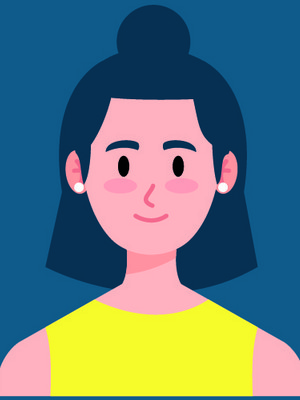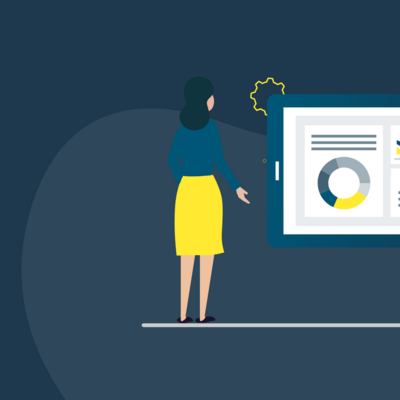Google Analytics, probably the best-known tool for analyzing website data, has been given a new look and a new way of working. However, Google Analytics 4 is not just an update for the previous version Universal Analytics (UA), but a completely new web analytics program.
The successor to UA has already been in use since October 2020 and is set to completely replace the tried-and-tested analytics program next year at the latest, when the data flow to Universal Analytics is discontinued in July 2023.
The earlier you set up Google Analytics 4, the more data you can view retrospectively when you finally switch. In our checklist, we show you what you need to bear in mind.
1. rethink the account structure
With the switch to Google Analytics 4, the account structure is changing. Instead of the previous three levels (Account -> Property -> Views), users will only be able to structure their accounts on two levels (Account -> Property). For users of the paid version Google Analytics 360, "sub-properties" are also available as data views in Google Analytics 4.
The previous structure can therefore not be transferred 1:1. Instead, users have to completely rethink the Google Analytics 4 account structure.Google provides detailed instructions on how to structure your Analytics account.
Here you can also find more information about the Google Analytics 4 hierarchy and the configurations of organizations, accounts and properties
Tip:
You can also create multiple Analytics accounts for organization (maximum 100). Each account can in turn contain up to 100 properties.
2. create Google Analytics 4 properties
Tip:
As a best practice, Google recommends using a maximum of three data streams per property: one web data stream to analyze the pages a user visits during the purchase process and one app data stream each for iOS and Android.
Properties are the containers for your reports that you create using the data from your apps and websites. A Google Analytics 4 property stands for an app and/or website.
Google Analytics 4 Properties uses separate data streams for the different customer touchpoints. Each GA4 property can comprise up to 50 data streams. Web and app data streams can be combined as desired. However, the number of app data streams is limited to 30.
In order for data to flow into Google Analytics 4, the first step is to create and configure new properties. If you already have existing Universal Analytics properties, you can use the "Wizard for setting up a GA4 property" in the settings of the respective property.
Track website data in Google Analytics
Once the property has been created, however, data does not flow in automatically. To collect data for your websites, you must first insert the analytics tag on the respective pages.
We recommend the free Google Tag Manager for this. This is not only worthwhile for configuring the data streams, it is also essential for conversion tracking with GA4.
If you don't want to use Google Tag Manager, you can also insert the Analytics tag manually in the "Global Site Tag (gtag.js)". In this case, however, two separate tracking codes are required - one for Universal Analytics and one for Google Analytics 4. Of course, users will also lose out on further functions and synergies of the Tag Manager with GA4.
If you haven't used Google Tag Manager before, the changeover is the perfect time to start.
Track Android or iOS app data in Google Analytics
One of the most important new features: With GA4, it is also possible to track data from Android or iOS apps. Companies that offer an app in addition to their website can link it to Google Analytics via a "Firebase project". Google explains how to do this here: Add app data stream
3. SET NEW GOOGLE ANALYTICS 4 PROPERTIES CORRECTLY
If you have created the new properties from old UA properties, basic settings such as time zone, currency, access rights, etc. are automatically adopted. Otherwise, you should set these first.
Another basic setting is the retention period for user and event data. Here you have the choice between 2 or 14 months. The latter option is recommended for longer-term analyses and comparisons. However, this does not mean that no more data will be visible in all reports after 14 months, but 100% of the data will no longer be available. If you would like to have your (raw) data available for longer than 14 months, we recommend using Google's data warehouse: BigQuery.
We recommend that companies that use multiple domains/websites activate cross-tracking in Google Analytics 4. This ensures that users who navigate from website A to website B are not recorded as new users. This function makes the user flow more transparent. While this function was already available in Universal Analytics, Google Analytics 4 simplifies the configuration considerably.
Now you can also select the attribution model. This is relevant for the evaluation of conversions, for example. While Universal Analytics only supports the "Last-Non-Direct-Click-Attribution" model, you can select more flexible data attribution models in Google Analytics 4, similar to Google Ads, which do not assign the respective conversion exclusively to the last access. The "data-driven model" selected by default is usually best suited here.
In Google Analytics 4, many events such as video views, scrolling processes, file downloads or similar are recorded automatically. In the settings under "Data streams", you can select exactly which events Google Analytics should track for you.
From the very beginning, our collaboration with Funntastic was characterized by a high level of professionalism, a clear methodology and a real understanding of our goals. In a very short time, we jointly developed a well-founded digital strategy that quickly showed measurable success. We were particularly impressed by the combination of strategic understanding and operational implementation expertise.
As a senior art director, I have many years of experience in designing user interfaces - from online stores to complex websites. Intuitive operation, accessibility and an inspiring user experience are my top priorities. With creative ideas and attention to detail, I design solutions that are both functional and visually appealing. My technical understanding helps me to create smooth transitions in close coordination with development. My claim: designs that inspire - and trends that are not just current, but future-proof.
In an ever-changing digital environment, I am convinced that effective search engine marketing makes all the difference to a successful online strategy. With my many years of experience in search engine optimization and search engine advertising, I support companies in optimizing their digital presence and achieving demonstrable success.
My goal as a CX Specialist is to create seamless and inspiring customer experiences. With a comprehensive perspective on digital marketing strategy, I develop solutions that are a perfect fit and have a long-term impact - always supported by data-based optimization.
I am convinced that the targeted analysis and evaluation of online marketing data is the key to sustainable success in the digital age. With my focus on precise data configuration, transformation and interpretation, I help to effectively manage marketing measures and achieve measurable results.
As Managing Director, further development and growth are particularly important to me - professionally, economically and personally. The webinars are a good example of this: we impart valuable knowledge and expertise to the participants, help ourselves to grow and we also come into contact with people and companies that are very relevant to us.
I am convinced that data analytics is a key driver for innovation and competitiveness in today's digital era. With my analytical thinking, attention to detail and enthusiasm for data, I strive to continuously add value and drive positive change.
As part of operational marketing at ISR, I am responsible for divisional marketing for the SAP Information Management division. In this role, I develop effective marketing strategies to generate potential leads and strengthen the loyalty of existing customers. As HubSpot Advisor, I am also the central point of contact for all strategic and technical questions relating to our CRM system. My goal is the long-term and continuous optimization of HubSpot to support the achievement of the marketing and sales goals of our business units.
As a senior project manager, I provide our clients with holistic support in the implementation of all projects. This ranges from large relaunch projects to temporary campaigns in the area of online marketing. The important thing is to always be up to date so that customers can benefit directly from the latest trends.
I design and implement effective data pipelines, transform complex data, visualize it in an understandable way and derive data-based recommendations to help our clients optimize their digital activities.
As part of the MAT team, I support clients in the implementation of marketing automation - from process development and consulting to campaign implementation and support. The aim is to set up marketing and sales in such a way that leads can be targeted and individually addressed throughout the entire funnel.
Together with my team at MOSAIQ, I create digital experiences that inspire and have an impact - and therefore also lead to more leads. My focus is on strategy and concept to make the digital world a little bit better to use.
As a UX team, we lay the foundation for successful digital products. My specialty is exploring and understanding user needs. Because my goal is to create user experiences that satisfy both users and our customers.
Instagram, LinkedIn & Co. are my second home. I not only follow current trends, but also developments in the ads sector. Together with the online marketing team, I then design cross-channel campaigns for more leads, traffic or awareness.
As part of the online marketing team, I support clients from the holistic online marketing strategy through to lead management. My focus is on digital marketing strategies that perfectly appeal to new customers and thus generate leads. I never lose sight of my SEO specialization!
Because every social ad campaign requires regular monitoring in order to achieve its goals, tracking is included with us. This means we can always react directly to user behavior and adjust your activities accordingly.
4. redesign and set up event & conversion tracking
Event tracking in Google Analytics 4 also differs fundamentally from that in Universal Analytics. A direct import of the target projects (now events) is possible in this case, but not recommended. Instead, you should rethink and redesign event and conversion tracking for the changeover.
The targets known from Universal Analytics are no longer used. Google Analytics 4 now only uses events. However, you can mark these as conversions so that they appear in the corresponding report. We recommend this, for example, for the subsequent conversion import into Google Ads.
Custom events are best created in GA4 using the Google Tag Manager (GTM). It is also possible to create new events from existing events in GA4. It is therefore advisable to configure the basic events via the GTM and then specify them further in GA4 if necessary.
Unlike previously in UA, event parameters can now be freely defined. These can be created or defined via the event tags in Google Tag Manager and are sent with the respective event. It is important that you also set up these event parameters in GA4 under "Configure" -> "Custom dimensions" - otherwise they will not be visible in the respective reports.
E-commerce tracking for online stores also differs from that in Universal Analytics and must be reconfigured. Here you can find out how to set up e-commerce events in Google Analytics. The e-commerce data layer also differs in GA4 compared to UA. However, you can "recycle" your previous data layer for GA4. If you are new to e-commerce tracking in Google Analytics, it is recommended that you set it up directly according to the new scheme (you can find the official documentation from Google here: https://developers.google.com/analytics/devguides/collection/ga4/ecommerce?client_type=gtag)
And most importantly: test everything extensively to ensure that all the data you need is tracked correctly.
5. link tools with Google Analytics 4
Another important step is to link tools that previously used data from Universal Analytics to the successor as soon as possible. Exactly which tools these are depends on your setup.
The Google Ads link, for example, imports the conversions from Universal Analytics. So that you can continue to use this data in the future, Google Ads must receive a new data stream from Google Analytics 4. It is recommended to activate auto-tagging for Google Ads during the linking process.
6. export historical data from Universal Analytics
Data is only really useful if you can gain added value from it. While selective data is sufficient for certain purposes, the greatest value often lies in comparing the collected results over a longer period of time.
If you want to continue to benefit from the data you have already collected from Universal Analytics, you should think about what you want to do with it as soon as possible - and definitely before July 2023.
Google does not currently offer a 1:1 data transfer from Universal Analytics to Google Analytics 4. However, there are other ways to back up collected data:
Manual export:
You can save individual reports directly with the export function as PDF, Google Sheets, Excel file (xlsv) or CSV. Alternatively, the data can also be saved using the Google Analytics add-on for Google Sheets, Query Explorer from Google or fee-based third-party tools such as Supermetrics.
Import into a data warehouse / database:
If you want to continue using more detailed reporting functions for historical data, a data warehouse or similar, such as BigQuery from Google, is a very good option. However, a direct import from Universal Analytics to BigQuery is only included for users of the paid version Google Analytics 360. If you do not have this, you can integrate the data into your data warehouse using Apps Script in Google Sheets or other methods, for example.